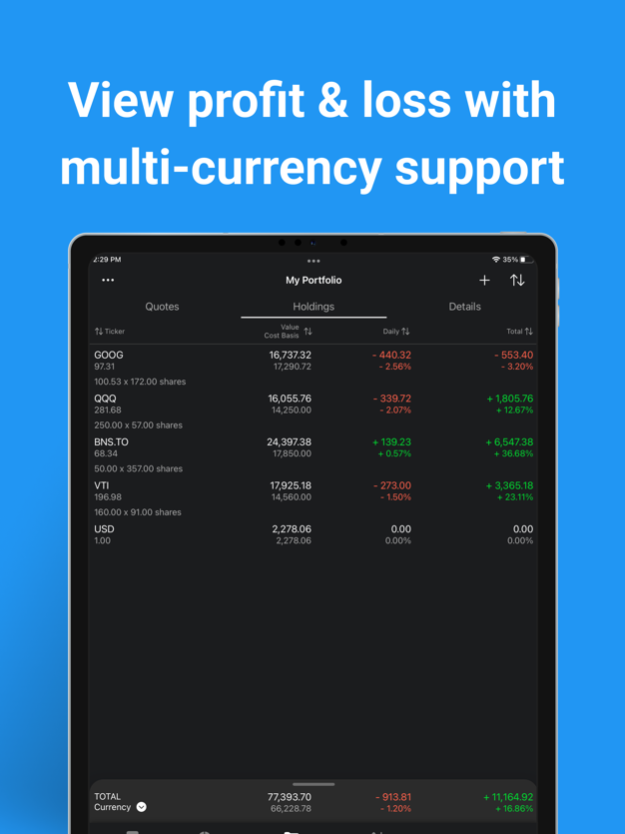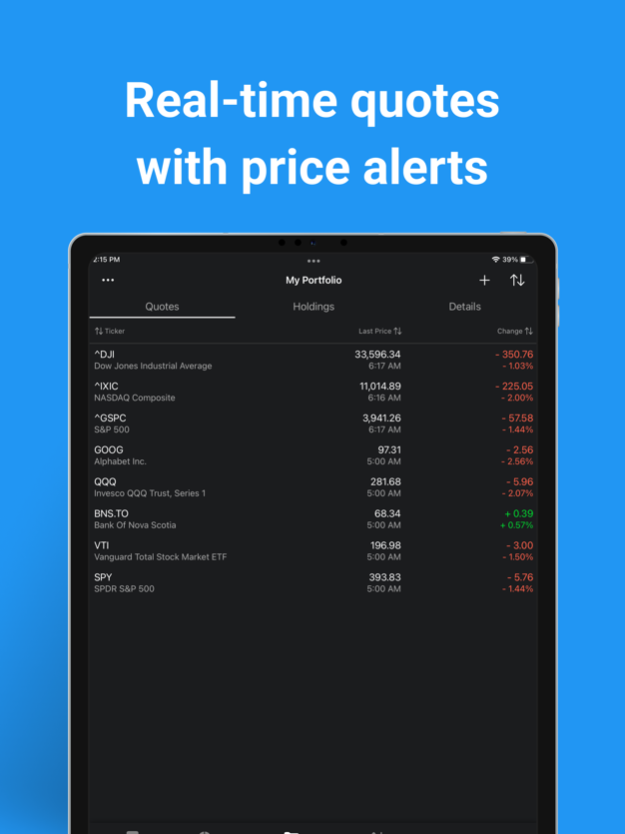My Stocks Portfolio & Market 2.436.0
Free Version
Publisher Description
- Track stocks and equity, funds, ETFs, currencies in the stock market, and unlisted equity
- Manage your stock portfolios and view performance over time, with metrics such as realized gains, unrealized gains, daily and total changes, and annualized gains
- View allocation balance of each stock holding in your overall portfolio with pie charts
- Multiple stocks portfolios support - track multiple stock markets, stock portfolios, or watchlists
- Convert stock portfolios to one currency using real-time foreign exchange rates - mix stock quotes and holdings from different stock markets and display it using a currency of your choice
- Stock market news feed and news for each stock quote. Customize which international markets to retrieve news for.
Real-time stock quotes for US exchanges and some international stock markets
- Foreign exchange rates and currency converter
- Track the Cryptocurrency market. Supports Bitcoin, Ethereum, Litecoin, and alt coins such as Ripple, Bitcoin Cash, Monero, and more.
- Extended hours support for pre-market and after-market hours
- Full screen charts. Line, Area, Candlestick, Logarithmic and more. Pinch-zoom, trackball, and panning support.
- Detailed info on each stock quote including daily/yearly price ranges, market cap, P/E, EPS, Volume, Average Volume, Beta, Dividend & Yield.
- Password lock support - prevent others from seeing your stock quotes even if your phone is unlocked
- Synchronize across multiple devices
- CSV import and export to Google Drive and Email
Terms of Use (EULA): https://mystocksportfolio.app/terms
Mar 27, 2024
Version 2.436.0
- Update help section
- Update some dependencies for latest iOS release
About My Stocks Portfolio & Market
My Stocks Portfolio & Market is a free app for iOS published in the Accounting & Finance list of apps, part of Business.
The company that develops My Stocks Portfolio & Market is Peeksoft. The latest version released by its developer is 2.436.0.
To install My Stocks Portfolio & Market on your iOS device, just click the green Continue To App button above to start the installation process. The app is listed on our website since 2024-03-27 and was downloaded 57 times. We have already checked if the download link is safe, however for your own protection we recommend that you scan the downloaded app with your antivirus. Your antivirus may detect the My Stocks Portfolio & Market as malware if the download link is broken.
How to install My Stocks Portfolio & Market on your iOS device:
- Click on the Continue To App button on our website. This will redirect you to the App Store.
- Once the My Stocks Portfolio & Market is shown in the iTunes listing of your iOS device, you can start its download and installation. Tap on the GET button to the right of the app to start downloading it.
- If you are not logged-in the iOS appstore app, you'll be prompted for your your Apple ID and/or password.
- After My Stocks Portfolio & Market is downloaded, you'll see an INSTALL button to the right. Tap on it to start the actual installation of the iOS app.
- Once installation is finished you can tap on the OPEN button to start it. Its icon will also be added to your device home screen.
Program Details
General |
|
|---|---|
| Publisher | Peeksoft |
| Released Date | 2024-03-27 |
| Languages | English |
Category |
|
|---|---|
| Category | Business |
| Subcategory | Accounting & Finance |
System requirements |
|
|---|---|
| Operating systems | ios |
Download information |
|
|---|---|
| File size | 95.73 MB |
| Total downloads | 57 |
Pricing |
|
|---|---|
| License model | Free |
| Price | N/A |
Version History
version 2.436.0
posted on 2024-03-27
Mar 27, 2024
Version 2.436.0
- Update help section
- Update some dependencies for latest iOS release
version 2.435.0
posted on 2024-03-18
Mar 18, 2024
Version 2.435.0
- Update help section
- Update some dependencies for latest iOS release
version 2.434.0
posted on 2024-01-26
Jan 26, 2024
Version 2.434.0
- On server sync screen, add a way to restore deleted server data
- When generating a report, allow adding a custom subtitle
- In settings, calculations, add YTD date picker
- Fix issue with re-invest dividends not showing in YTD details
version 2.432.0
posted on 2024-01-10
Jan 10, 2024
Version 2.432.0
- Fix issue with details tab showing incorrect portfolio
version 2.431.0
posted on 2024-01-03
Jan 3, 2024
Version 2.431.0
- Fix a background crash when refreshing
- Fix a subscription price display issue
version 2.430.0
posted on 2023-12-27
Dec 27, 2023
Version 2.430.0
- Fix a background crash when refreshing
version 2.428.0
posted on 2023-12-18
Dec 18, 2023
Version 2.428.0
- Fix issue with portfolio tab switching when swiping back
- Fix YTD start date display not accounting for timezone
version 2.427.0
posted on 2023-12-14
Dec 14, 2023
Version 2.427.0
- Fix a bug causing portfolio to not refresh until app restart
version 2.426.0
posted on 2023-11-16
Nov 16, 2023
Version 2.426.0
- Allow customization of 1st line, 2nd line in quotes and holdings tabs (settings, display, quotes and holdings)
- Update translations
version 2.425.0
posted on 2023-11-14
Nov 14, 2023
Version 2.425.0
- Allow customization of 1st line, 2nd line in quotes and holdings tabs
- Update translations
version 2.424.0
posted on 2023-11-02
Nov 2, 2023
Version 2.424.0
- Add YTD dividends and interests
- When exporting PDF, allow selection of portfolio to generate report for
- Add setting for invert rise/fall color (settings, display)
- Add translations
- Fix some historical issues with some fixed price assets
- Fix issue with quote profiles page showing blank link
version 2.423.0
posted on 2023-08-22
Aug 22, 2023
Version 2.423.0
- Add translations
version 2.422.0
posted on 2023-08-05
Aug 5, 2023
Version 2.422.0
- Extended hour alerts (when adding/editing alert, there is an extended hours toggle)
- Fix issue with price alerts and less than not being selectable
- Fix dividends not showing using portfolio local currency settings
version 2.421.0
posted on 2023-08-02
Aug 2, 2023
Version 2.421.0
- Extended hour alerts (when adding/editing alert, there is an extended hours toggle)
- Fix issue with price alerts and less than not being selectable
- Fix dividends not showing using portfolio local currency settings
version 2.420.0
posted on 2023-07-25
Jul 25, 2023
Version 2.420.0
- Extended hour alerts (when adding/editing alert, there is an extended hours toggle)
- Fix dividends not showing using portfolio local currency settings
version 2.418.0
posted on 2023-07-10
Jul 10, 2023
Version 2.418.0
- Tweak display (show blank instead of 0 for cases where infinity is generated)
version 2.417.0
posted on 2023-06-24
Jun 24, 2023
Version 2.417.0
- Add support for interest
- Don't trigger alerts for indices futures when displayed as extended hours
version 2.415.0
posted on 2023-05-15
May 15, 2023
Version 2.415.0
- Fix: Using split with sell all transaction results in incorrect calculation
version 2.414.0
posted on 2023-04-12
Apr 12, 2023
Version 2.414.0
- Fix: When using Close all transaction and portfolio local currencies, unrealized totals is shown incorrectly
- Fix: When showing some portfolios in local currencies, the footer items are not shown in local currencies
- Updated German translations
version 2.413.0
posted on 2023-03-21
Mar 21, 2023
Version 2.413.0
- Fix issue with move/copy to portfolio sometimes deleting but not moving items over (occurs more often when moving a lot of items)
- Fix issue with accounting lots selected lots order not working
- Fix issue with accounting lots not working on short sales / buy to cover
version 2.388.0
posted on 2022-08-20
Aug 20, 2022 Version 2.388.0
- Close all positions transaction type
- Update UI on more/settings page
- When adding a new transaction, pre-populate with current quote price
- Fix a crash when going into quote details page that doesn't have news
- Fix a settings issue with shares showing under holdings when it is disabled
version 2.383.0
posted on 2022-05-17
May 17, 2022 Version 2.383.0
- Update UI for adding quote alerts from details page
- Fix a crash on add quote alert page if inputting invalid price
- Bug fixes
version 2.382.0
posted on 2022-05-10
May 10, 2022 Version 2.382.0
- Quote alerts
- Fix some display issues on Mac Silicon and iPad
version 2.381.0
posted on 2022-04-26
Apr 26, 2022 Version 2.381.0
- Fix bug with historical chart calculation causing spikes
- Fix bug with historical chart calculation with some cryptos
version 2.365.0
posted on 2022-04-07
Apr 7, 2022 Version 2.365.0
- Fix issue with moving/copying quotes resulting in duplicate notes
- Revert change for adjusting formula for calculating all time change % based on overall return and cost basis due to some issues
version 2.363.0
posted on 2022-04-02
Apr 2, 2022 Version 2.363.0
- Allow notes to show on quotes list when extended hours are disabled
- Fix iPad issue to use full screen chart
- Fix iPad issue where chart height is too small
- Allow extended hours to wrap to next line on small devices
- Disable dictionary suggestions in quote search field
- Capitalize text entry on quote search field
- Move symbol display override field from add to edit quote page
- Import/export custom prices as CSV
- Option in settings, display to show notes on quotes and holdings list
version 2.358.0
posted on 2022-02-15
Feb 15, 2022 Version 2.358.0
- Fix details page portfolio switching bug
version 2.353.0
posted on 2022-02-03
Feb 3, 2022 Version 2.353.0
- Fix an account login bug
version 2.352.0
posted on 2022-01-17
Jan 17, 2022 Version 2.352.0
- Auto-adjust precision on number of shares and average cost per share
- Fix: Chart bug on some symbols with pence currency
- Attempt to fix blank screen bug on some iPad devices
version 2.350.0
posted on 2022-01-10
Jan 10, 2022 Version 2.350.0
- Better support for margin / negative cash
- Add option to move percentages to top
- Fix issue with show extended hours on quotes tab not working
- When importing CSV, merge into existing portfolio if name exists
version 2.349.0
posted on 2022-01-08
Jan 8, 2022 Version 2.349.0
- Add option to move percentages to top
- Fix issue with show extended hours on quotes tab not working
- When importing CSV, merge into existing portfolio if name exists
version 2.347.0
posted on 2021-12-30
Dec 30, 2021 Version 2.347.0
- Tweak quote precision for small numbers
- Quote precision: can be set to a minimum and will automatically expand
- Fix occasional crash when going to details page
- Fix rounding bugs
- Update precision display
- Add support for all crypto symbols (you can reach out to support for us to register any you can't find)
- Preview a symbol price and summary without adding it to your portfolio (add quote page)
- Fix historical chart alignment bug when button shapes accessibility is enabled
- Fix value change % rounding on historical performance chart
- Fix chart y-label precision when numbers are very small
- Crypto charts for all supported alt coins
- When quote price is very small (i.e. crypto), automatically increase precision
- Increase max calculation precision from 8 to 12 to account for crypto
version 2.346.0
posted on 2021-12-29
Dec 29, 2021 Version 2.346.0
- Quote precision: can be set to a minimum and will automatically expand
- Fix occasional crash when going to details page
- Fix rounding bugs
- Update precision display
- Add support for all crypto symbols (you can reach out to support for us to register any you can't find)
- Preview a symbol price and summary without adding it to your portfolio (add quote page)
- Fix historical chart alignment bug when button shapes accessibility is enabled
- Fix value change % rounding on historical performance chart
- Fix chart y-label precision when numbers are very small
- Crypto charts for all supported alt coins
- When quote price is very small (i.e. crypto), automatically increase precision
- Increase max calculation precision from 8 to 12 to account for crypto
version 2.345.0
posted on 2021-12-19
Dec 19, 2021 Version 2.345.0
- Add support for all crypto symbols (you can reach out to support for us to register any you can't find)
- Preview a symbol price and summary without adding it to your portfolio (add quote page)
- Fix historical chart alignment bug when button shapes accessibility is enabled
- Fix value change % rounding on historical performance chart
- Fix chart y-label precision when numbers are very small
- Crypto charts for all supported alt coins
- When quote price is very small (i.e. crypto), automatically increase precision
- Increase max calculation precision from 8 to 12 to account for crypto
version 2.339.0
posted on 2021-10-02
Oct 2, 2021 Version 2.339.0
- Fix color theme issue with email sign-in
version 2.337.0
posted on 2021-09-20
Sep 20, 2021 Version 2.337.0
- Fix crash on news page on iOS 13 devices
- 2/5/10yr unannualized returns
- Fix bug with Rlzd YTD covering up dividends and shares
version 2.336.0
posted on 2021-09-16
Sep 16, 2021 Version 2.336.0
- 2/5/10yr unannualized returns
- Fix bug with Rlzd YTD covering up dividends and shares
version 2.335.0
posted on 2021-09-07
Sep 7, 2021 Version 2.335.0
- Add YTD realized gains for tax loss harvesting
- Add back refresh button on quote details page for easier access
- Allow adding custom price in quote details page, top right menu, add custom price
- Fix a crash on market news page on some devices
- Fix issue with date entry not allowing YY format
- Fix weighted average rounding bug
- Fix display with Dividends FIFO
- Fix FIFO, LIFO accounting method rounding bug
- Fix realized percentage not showing correct change in transactions screen
- Fix some sold lots not showing correct percentage in transactions screen
version 2.334.0
posted on 2021-09-01
Sep 1, 2021 Version 2.334.0
- Allow adding custom price in quote details page, top right menu, add custom price
- Fix a crash on market news page on some devices
- Fix issue with date entry not allowing YY format
- Fix weighted average rounding bug
- Fix display with Dividends FIFO
- Fix FIFO, LIFO accounting method rounding bug
- Fix realized percentage not showing correct change in transactions screen
- Fix some sold lots not showing correct percentage in transactions screen
version 2.332.0
posted on 2021-08-18
Aug 18, 2021 Version 2.332.0
- Market news can paginate to older results
- Fix bug with news not being localized in some countries
- Fix bug with daily movers skipping pages
- Fix issue with weighted cost not accounting for Dividend + Reinvest transactions
- Fix rounding issue with weighted cost
version 2.331.0
posted on 2021-08-17
Aug 17, 2021 Version 2.331.0
- Market news can paginate to older results
- Fix bug with daily movers skipping pages
- Fix issue with weighted cost not accounting for Dividend + Reinvest transactions
- Fix rounding issue with weighted cost
version 2.330.0
posted on 2021-08-03
Aug 3, 2021 Version 2.330.0
- Fix bug with LowCost and HighCost accounting method that causes refresh to not work
- Fix a crash that sometimes causes a device reboot on iPad air 2 and iPad mini 4 models
- Fix bug when sorting portfolios by daily change % absolute ascending
- Reduce memory usage in widgets
version 2.329.0
posted on 2021-08-01
Aug 1, 2021 Version 2.329.0
- Fix a crash that sometimes causes a device reboot on iPad air 2 and iPad mini 4 models
- Fix bug when sorting portfolios by daily change % absolute ascending
- Reduce memory usage in widgets
version 2.327.0
posted on 2021-07-27
Jul 27, 2021 Version 2.327.0
- Add average cost accounting method
- Enable accounting methods (FIFO, LIFO, Specific Lots, High Cost, Low Cost) when editing a transaction (all devices must be on latest version before sync will work)
version 2.326.0
posted on 2021-07-23
Jul 23, 2021 Version 2.326.0
- Enable accounting methods (FIFO, LIFO, Specific Lots, High Cost, Low Cost) when editing a transaction (all devices must be on latest version before sync will work)
- Fix bug with sign-in/sign-out
version 2.325.0
posted on 2021-07-19
Jul 19, 2021 Version 2.325.0
- Enable accounting methods (FIFO, LIFO, Specific Lots, High Cost, Low Cost) when editing a transaction (all devices must be on latest version before sync will work)
version 2.324.0
posted on 2021-07-01
Jul 1, 2021 Version 2.324.0
- Fix a date formatting issue on transactions tab
- Infrastructure updates to prepare for different accounting methods
- Minor performance improvements to database
version 2.323.0
posted on 2021-06-30
Jun 30, 2021 Version 2.323.0
- Infrastructure updates to prepare for different accounting methods
- Minor performance improvements to database
version 2.322.0
posted on 2021-06-22
Jun 22, 2021 Version 2.322.0
- Fix bug with charts in some countries
- Fix bug with sync sometimes not working
- Adjust daily and total calculations when extended hours calculations are enabled: during pre-hours, daily will include previous day's change plus extended hours, and total will include only pre-hours if it is past the midnight or configured today time.
version 2.321.0
posted on 2021-06-21
Jun 21, 2021 Version 2.321.0
- Fix bug with sync sometimes not working
- Adjust daily and total calculations when extended hours calculations are enabled: during pre-hours, daily will include previous day's change plus extended hours, and total will include only pre-hours if it is past the midnight or configured today time.
version 2.313.0
posted on 2021-06-03
Jun 3, 2021 Version 2.313.0
- Widgets have been changed; please unpin old blank widgets and visit the app settings, widgets section for help
- Use sampling for historical charts when there are many data points
- Fix hang bug on performance charts page when selecting MTD
- Historical charts on Details tab
- Fix bug with historical charts when extended calculations is enabled
- Fix some bugs related to extended hours calculations with today/daily settings
- Fix bug with purchase forex being used if home currency is the same as display currency
version 2.314.0
posted on 2021-06-03
Jun 3, 2021 Version 2.314.0
- Fix a calculation bug when using 'Today' and 'Extended' calculations
- Widgets have been changed; please unpin old blank widgets and visit the app settings, widgets section for help
- Use sampling for historical charts when there are many data points
- Fix hang bug on performance charts page when selecting MTD
- Historical charts on Details tab
- Fix bug with historical charts when extended calculations is enabled
- Fix some bugs related to extended hours calculations with today/daily settings
- Fix bug with purchase forex being used if home currency is the same as display currency
version 2.312.0
posted on 2021-05-31
May 31, 2021 Version 2.312.0
- Historical charts on Details tab
- iOS 14 style widgets (you may need to reboot your phone to see old style widgets in the today notification center)
- Fix bug with historical charts when extended calculations is enabled
- Fix some bugs related to extended hours calculations with today/daily settings
- Fix bug with purchase forex being used if home currency is the same as display currency
version 2.311.0
posted on 2021-05-26
May 26, 2021 Version 2.311.0
- Historical charts on Details tab
- iOS 14 style widgets
- Fix some bugs related to extended hours calculations with today/daily settings
version 2.310.0
posted on 2021-05-23
May 23, 2021 Version 2.310.0
- Historical charts on Details tab
- iOS 14 widgets
version 2.309.0
posted on 2021-04-19
Apr 19, 2021 Version 2.309.0
- Fix bug with some cryptos oscillating between prices
version 2.300.0
posted on 2021-03-08
Mar 8, 2021 Version 2.300.0
- Bug fixes
version 2.299.0
posted on 2021-02-24
Feb 24, 2021 Version 2.299.0
- Added setting in calculations to include cash in portfolio returns percentages
- Bug fixes
version 2.298.0
posted on 2021-02-17
Feb 17, 2021 Version 2.298.0
- Bug fixes
version 2.297.0
posted on 2021-02-03
Feb 3, 2021 Version 2.297.0
- Short interest on quote details page
- Bug fix
version 2.296.0
posted on 2021-02-02
Feb 2, 2021 Version 2.296.0
- Short interest on quote details page
- Bug fixes
version 2.295.0
posted on 2021-01-27
Jan 27, 2021 Version 2.295.0
- Bug fixes
version 2.294.0
posted on 2021-01-21
Jan 21, 2021 Version 2.294.0
- Add setting for number of shares precision
- Fix timezone bug with csv import/export
- Bug fixes
version 2.291.0
posted on 2020-12-07
Dec 7, 2020 Version 2.291.0
- Bug fixes
version 2.290.0
posted on 2020-12-05
Dec 5, 2020 Version 2.290.0
- Fix missing currency on some international exchanges
- Bug fixes
version 2.289.0
posted on 2020-12-02
Dec 2, 2020 Version 2.289.0
- Fix: When deleting portfolio on overview screen, also delete it from server sync
- Bug fix
version 2.287.0
posted on 2020-11-26
Nov 26, 2020 Version 2.287.0
- Bug fixes
version 2.286.0
posted on 2020-11-24
Nov 24, 2020 Version 2.286.0
- Bug fix
version 2.285.0
posted on 2020-11-18
Nov 18, 2020 Version 2.285.0
- Implement subscription sharing for same sign-in email on server sync screen
- Bug fixes
version 2.277.0
posted on 2020-10-08
Oct 8, 2020 Version 2.277.0
- Fix bug with unannualized
- Fix issue with portfolio 'details' tab not refreshing after entering the portfolio
- Bug fixes
version 2.276.0
posted on 2020-09-15
Sep 15, 2020 Version 2.276.0
- Unannualized XIRR on details tab
- All-time and unrealized cost per share on quote transactions tab
- Bug Fixes
version 2.276.0
posted on 2020-09-15
15 Sep 2020 Version 2.276.0
- Unannualized XIRR on details tab
- All-time and unrealized cost per share on quote transactions tab
- Bug Fixes
version 2.275.0
posted on 2020-09-06
Sep 6, 2020 Version 2.275.0
- Support for adding split and reverse split transactions
- Fix keyboard issue with locales that use comma decimal separator
- Fix manual date entry not working when not using date picker
- Fix issue with multiple splits for same quote
- Fix a crash while browsing news
- Bug fixes
version 2.274.0
posted on 2020-08-28
Aug 28, 2020 Version 2.274.0
- Support for adding split and reverse split transactions
- Fix keyboard issue with locales that use comma decimal separator
- Fix manual date entry not working when not using date picker
- Fix issue with multiple splits for same quote
- Fix a crash while browsing news
- Bug fixes
version 2.273.0
posted on 2020-08-25
Aug 25, 2020 Version 2.273.0
- Support for adding split and reverse split transactions
- Fix keyboard issue with locales that use comma decimal separator
- Fix manual date entry not working when not using date picker
- Fix issue with multiple splits for same quote
- Bug fixes
version 2.270.0
posted on 2020-08-19
Aug 19, 2020 Version 2.270.0
- Support for adding split and reverse split transactions
- Bug fixes
version 2.269.0
posted on 2020-08-12
Aug 12, 2020 Version 2.269.0
- Bug fixes
version 2.268.0
posted on 2020-07-30
Jul 30, 2020 Version 2.268.0
- Fix manual sorting bug
- Fix rounding issue on average cost per share
- Add setting for average cost per share precision
- Bug fixes
version 2.266.0
posted on 2020-07-24
Jul 24, 2020 Version 2.266.0
- Allow inputting transaction times (in addition to date) in case there are multiple transactions in the same day
- Show inline shares and price per share on the holdings tab
- Show quote price on holdings tab
- Use 24hr clock in countries that prefer 24hr format
- Fix issue where editing portfolio name does not work
- Fix issue with editing portfolio causing tab position to reset
- Bug fixes
version 2.264.0
posted on 2020-07-17
Jul 17, 2020 Version 2.264.0
- Hide closed quotes / positions (top left menu)
- Copy quote to another portfolio
- Migrate database (will allow for faster feature development)
- Fix issue with today notification center widget running out of memory
- Fix issue with CSV from other platforms not importing cash positions properly
- Fix context menu bug on iPad (sort, share not working)
- Fix sort issue on holdings tab
- Fix closed positions being show on widget
- Bug fixes
version 2.264.0
posted on 2020-07-17
17. Juli 2020 Version 2.264.0
- Hide closed quotes / positions (top left menu)
- Copy quote to another portfolio
- Migrate database (will allow for faster feature development)
- Fix issue with today notification center widget running out of memory
- Fix issue with CSV from other platforms not importing cash positions properly
- Fix context menu bug on iPad (sort, share not working)
- Fix sort issue on holdings tab
- Fix closed positions being show on widget
- Bug fixes
version 2.263.0
posted on 2020-07-13
Jul 13, 2020 Version 2.263.0
- Hide closed quotes / positions (top left menu)
- Copy quote to another portfolio
- Migrate database (will allow for faster feature development)
- Fix issue with today notification center widget running out of memory
- Fix issue with CSV from other platforms not importing cash positions properly
- Fix context menu bug on iPad (sort, share not working)
- Fix sort issue on holdings tab
- Fix closed positions being show on widget
- Bug fixes
version 2.258
posted on 2020-03-03
2 mars 2020 Version 2.258
- Fix issue with sale dividend dates
- Bug fixes
version 2.258
posted on 2020-03-02
Mar 2, 2020 Version 2.258
- Fix issue with sale dividend dates
- Bug fixes
version 2.257
posted on 2020-02-29
Feb 29, 2020 Version 2.257
- Fix issue with CSV import from some e-mail clients with special formatting
- Bug fixes / Infrastructure improvements
version 2.255
posted on 2020-02-12
Feb 12, 2020 Version 2.255
- Tweak futures display
- Add a setting to change the initial tab of quote details page
- Fix bid/ask calculation issue
- Bug fixes
version 1.4.1
posted on 2015-01-16
version 2.275.0
posted on 1970-01-01
2020年9月6日 Version 2.275.0
- Support for adding split and reverse split transactions
- Fix keyboard issue with locales that use comma decimal separator
- Fix manual date entry not working when not using date picker
- Fix issue with multiple splits for same quote
- Fix a crash while browsing news
- Bug fixes
version 2.287.0
posted on 1970-01-01
26 de nov. de 2020 Version 2.287.0
- Bug fixes